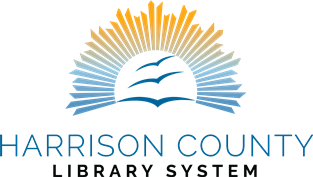Holds placed are not immediately available. You will be notified by the library when your hold is ready to be picked up.
You may place holds on items by connecting to the library catalog over the Internet. Use your Internet browser to connect to the Library Catalog at :
After connecting to the catalog, enter your “Library Card Number” and “Password”. Your “Library Card Number” is your 14 digit library card number (without spaces) and your “Password” was created at your library card registration.
Then:
- Search for an item.
- View the item details. From the Grid result, double-click the title.
- Click on “Reserve this Title”(to the left, under Title Image).
- If asked for your Library Card Number and Password, enter it.
- Verify the information and click Reserve.