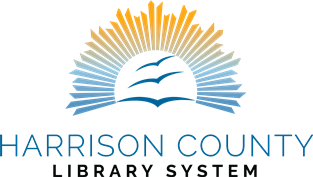All library materials may be renewed up to 4 times (DVDs – 1 time) if:
- The item is not overdue
- No other patron has reserved the item
By Computer
Use your Internet browser to connect to the Library Catalog at :
Or from our website, select “My Account” in the above menu bar
After connecting to the catalog, select Login from the upper right corner
Enter your “Library Card Number” and “Password” in the fields provided by the pop up box. Your “Library Card Number” is your 14 digit library card number (without spaces) and your “Password” was created at your library card registration.
Once you have logged in, click on “My Account”.
Click on “Items Out”. You will see a list of items you currently have checked out. You may select the “Renew All” button or select the renew option for each item.
The items that have been renewed will be confirmed and a new due date displayed.
By Phone
Call your Library with your library card number and the item information.